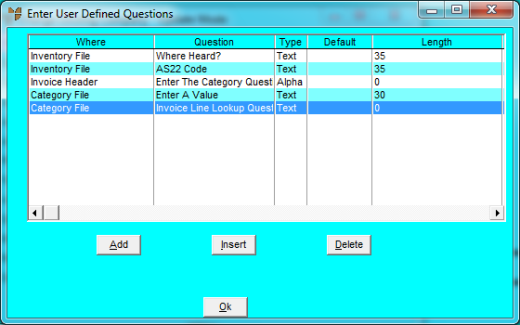
The dimension information (length, width and quantity) is held in three separate UDQs on the serial file. These UDQs are invisible to users during order entry, however the dimensions they enter in the order entry screens are used to complete the UDQs.
To setup the three UDQs for length, width and quantity:
Micronet displays the Change Existing Company screen.
Micronet displays the Enter User Defined Questions screen.
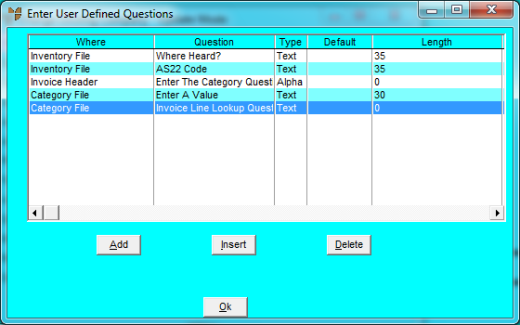
Micronet displays the User Question screen.
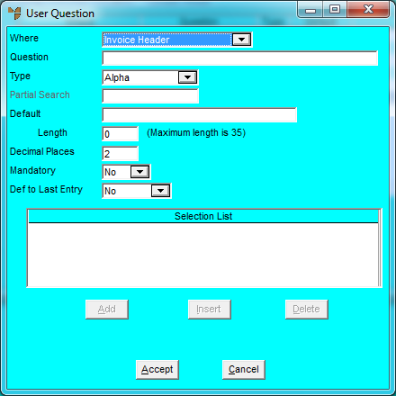
User Question
|
|
Field |
Value |
|
|
Where |
Select Serial Numbers. |
|
|
Question |
Enter the question to be displayed to users. The three dimensions must have this value set to “Length”, “Width” and “Quantity” for this system to work. They can be in any order but, once used, the order must not change. |
|
|
Type |
Select Numeric. |
|
|
Length |
Enter the maximum number of characters allowed in the answer. |
|
|
Decimal Places |
Enter the number of decimal places to which the answer can be defined. For example, you would enter 2 to allow users to enter numbers up to two decimal places. |
Micronet saves the UDQ to file.